Want to sign up for a Maecenas account? Our easy to follow step-by-step guide shows you how to provide your KYC details and fund your wallet. Read below.
How to Sign Up
1. Go to https://app.maecenas.co
2. Click on "Create Account".
3. Enter your email address.
4. Select the "I'm not a robot." checkbox and click "Submit".
5. An activation code will be sent to your email address. You will need this code to sign up.
6. Click on "Confirm email" in the email sent to you.
7. Click the checkbox to confirm that you agree to the Legal Documents.
8. Select your account type - Individual or Business.
How to Complete KYC (Individual)
1. Enter the Activation Code that was sent to your email and all other required details.
2. Enter your residential address.
3. Select your Source of Funds and if you participated in the Maecenas Token Crowd Sale.
4. Upload your Supporting Documents:
- Proof of Identity
- Passport (digital copy of a current and valid passport; the copy must show nationality, place and date of birth, expiry date, a photograph, and signature)
- Proof of Address
- ONE of the following documents:
- A statement from a major bank or building society dated within the last six months; or
- A VISA, Mastercards, American Express, or Diners Club statement, dated within the last six months; or
- A utility bill dated within the last six months. We accept original gas, electricity, water, and landline telephone bills. We do not accept mobile telephone bills.
5. Submit your form. You will be notified via email once your account is activated. This may take up to 5 working days.
How to Fund your Maecenas Wallet
1. Go to "MY Wallet" and select "Deposits"
2. Select the cryptocurrency you want to make your deposit in (Bitcoin, Ethereum or Maecenas Token)
3. Follow the on-screen instructions to make a deposit to your Maecenas Wallet.
4. Check your balance in your Maecenas Wallet in the "Balance" section.
Topics: Platform